Using Multi-Platform Wallet
Multi-Platform Wallet
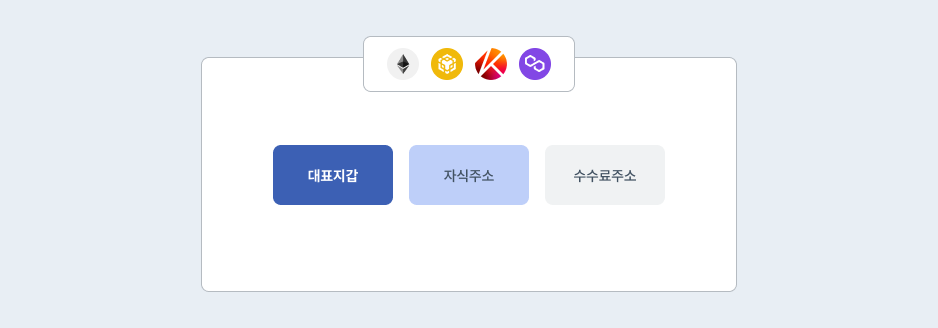
A multi-platform wallet is a feature to share one address between platforms of the same type. By making a group with multiple platforms with the same address structure, one address and key can be shared between them. Therefore, a user can deposit ETH, KLAY, BNB, MATIC, and others in one address.
1. The Wallet Address Is Synchronized.
When an address is generated in a platform, other platforms in the same group generate addresses as well. Likewise, if an address is deleted from a platform, addresses of other platforms in the same group will be deleted as well. Therefore, when deleting an address of a multi-platform wallet, you must check the balance thoroughly.
2. Settings for Each Wallet Are Set Up Separately.
Multi-platform wallet groups multiple wallets into one group. Therefore, each wallet operates according to the settings of their own.
Supporting platformBSC, ETH, KLAY, MATIC, WEMIX
Requirements to Use Multi-Platform
1. Same Wallet Type
Wallets to use multi-platform must be of the same type. For example, a custodial wallet can be grouped with other custodial wallets. To use an Ethereum custodial wallet, you must generate a custodial wallet in Klaytn as well.
2. Same Key Management Method
Keys of the wallets to use the multi-platform must be of the same type. For example, when joint management (multi-sig) is used, wallets to be grouped must be under joint management as well. To use Ethereum joint management, Klaytn must be set to joint management as well.
TIP
For Ethereum, only EOA-type child addresses can use the multi-platform feature.
How to Use Multi-Platform
1. Generate a Wallet for Each Platform
First, generate a wallet for each platform. The type of the generated wallet and the key management method should be the same.
Multi-platform wallets are specified into reference wallets and target wallets.The address, key, and mnemonic of the reference wallet are copied into the target wallet. During that time, the target wallet's existing address, key, and mnemonic, as well as its transactions history, are deleted. Therefore, it is recommended to generate a new wallet and link the wallets.
2. Creating Wallet Groups
Group the generated wallets of each platform into one. Octet team will process this. Therefore, please send the following information to [email protected].
- Wallet number of the reference wallet
- Wallet number of the target wallet
- Whether to copy the main address when the key management method is multi-sig.
Updated 12 months ago
